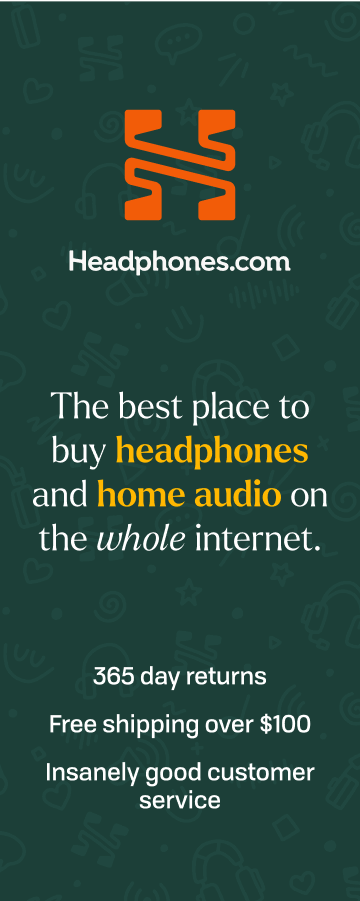Best Headphone Setups for Work

Written by Andrew Park (@Resolve)
Introduction
For years I was always known as the 'headphones guy' at the office, not because people knew I was a headphone reviewer or knew that I care as much as I do about this hobby, but because far too often I'd bring high end headphones that looked a bit crazy. While they might look cool to us, enthusiasts have to admit that to the rest of the world, showing up at work with a ZMF Verite or an Audeze LCD-2 and an amplifier is a far cry from the expected 'music for work' delivery system - and there are far more eye-catching options than that as well. Show up with a HiFiMAN headphone (in my case it was the old HE-500) or anything else that's unapologetic about sound leaking out and everyone around you will immediately become acquainted with your music preferences in a bad way.
These days, however, more and more people are working from home - especially with current public health concerns. So with that in mind, let's run through the best options for headphone work setups, both for at the office and for at home. Note that depending on the environment, there will be a different recommendation. It's also worth noting that for many of us, IEMs are the ideal solution for a work setup, but I'll be focusing strictly on over-ear headphones, DACs and amplifiers for this article. Moreover, many people do use active noise cancelling headphones at the office, and while that type of functionality is nice, I'll strictly be going over setups that prioritize sound fidelity over functionality like ANC or wireless.

Criteria - At The Office
Design
Given the current trend for high end headphones to aim for the wild aesthetics of standout conversation pieces rather than sleek yet understated designs, my first requirement for work headphones at the office is that they don't draw undue attention to them. This is because you don't want to be using headphones that A) cause people to constantly interrupt their workflow by asking about your headphones, and B) distract you from your work. I suppose this may be different depending on the office environment, or how cool your co-workers are, but in general, sleek yet understated is a safe bet. Remember, this is for work, and it's good to both be and look professional.
Form Factor
For at-the-office listening, the best headphones are ones that I don't struggle to carry with me. So immediately it needs to have some kind of carrying case - and importantly one that I can fit into my backpack. This means that the headphones can't be too bulky. They also shouldn't be too heavy. If you're working for eight or more hours a day, wearing headphones that are over 500g will start to cause neck soreness. And perhaps most important of all, for office environments, they should be closed-back so as not to raise the ire of everyone else in your immediate vicinity. That last point is of course less important if you have an office where you can close the door (think of that corner office from Suits).
Source
There's also an ideal source pairing to go with work headphone recommendations that may be different from typical pairings. The best amp/DAC equipment to choose for office applications is something small that doesn't limit desk space, and also potentially something portable with battery power. For those who work from home, there's much greater flexibility here, but desk space is a common theme. Another key consideration is what's required for power. At the office, you don't want to have to need an additional power outlet. Opt instead for something that's easy to plug into a laptop just with USB.
Criteria - Work From Home
Comfort
While design aesthetics don't matter as much at home (if at all), comfort is still essential. Speaking from experience - and this is also why I'm also so picky about comfort and weight in my reviews - when sitting upright at a desk for 8 hours or more per day, you'll want a comfortable headphone. 90% of my listening involves this type of application, and that means when something starts to weigh down on my neck its immediately noticeable. I find when I'm working from home, I'm not taking my headphones off as much because almost every interaction is done remotely, and this means to a certain extent comfort is even more important.
Form Factor
While working from home affords the ability to use an open back, I still recommend using a closed back headphone if possible. Unless you live exclusively by yourself, the distractions caused by random sounds other people in your home make can be intrusive. It's not just about not annoying your neighbors, it's about making sure they don't annoy you. With that said, many of us also have rooms where we can be a bit more isolated, and so I will also recommend a number of open-back setups. Thankfully, you also don't have to worry as much about portability at home.
Source
It's not as important to use a compact source, however, many who have made the switch to working from home are also realizing they don't have the same desk space for productivity that they've enjoyed at the office. For that reason, my 'work from home' recommendations will still rely on more compact and flexible options. You may have a home office where you have all of your amps and DACs lined up, but for anyone new to working from home, it's worth considering the physical space your gear occupies before making a purchase.
Setup Recommendations
The following are my recommended office setups for different price brackets. It should be mentioned that not all of these headphones require an amp and could be run directly from a laptop, but it will be important to move the DAC off the motherboard, and so I'll always recommend some form of DAC/amp as part of the setup.
At The Office:
$500 and under
AKG K371 - Audioquest Dragonfly (Black, Red or Cobalt): $250+
The K371 + Dragonfly setup is excellent because of its form factor, portability, unassuming look, and ease of use. The K371 has been praised by numerous reviewers for its adherence to the Harman target curve. This means that its frequency response curve closely matches what is most preferred by a wide range of consumers, with a slightly increased bass response and a neutral and non-fatiguing sound for the rest of its tonality.
The various Dragonfly models are also a perfect fit for this type of unassuming setup, with no extra bulk or inconvenience to draw attention to. Just plug it into your laptop's USB and you're good to go.
Meze 99 Classic (silver) - Audioquest Dragonfly (Black, Red or Cobalt): $410+
This may come as a surprise given its somewhat dramatic aesthetics, however it's also important to remember that comfort is key. I found the Meze 99 Classic to be very comfortable for my slightly larger than average ears, and I think for most people it will be even more comfortable. The top suspension system means that it doesn't dig into the top of your head and that means it's still comfortable even after long sessions.
Much of the sound will depend upon the pads that get used, but in general the 99 Classic is a fairly warm and laid back headphone with solid bass presence (maybe too much), and an expansive soundstage - more so than many other closed-back headphones. With that said, I would not recommend this at its price point if this were an at-home situation. You can get better sounding headphones for your money when you look into open-back designs, which we will get to.
Audeze Mobius: $400

I was hesitant to put this on the list, because it definitely looks like a gamer headphone (which it is), and while there's nothing inherently wrong with that, this lacks the same sleek professional appeal that I'd typically aim for with an office headphone recommendation. But the Mobius may also be an incredibly useful device with its included microphone for taking calls. It's also not overly bulky, doesn't require a source, and it's wireless. If you're someone who frequently takes calls for work, the Mobius may be the perfect crossover headphone between a work device and good sound for music. Remember that just like other Audeze products, the Mobius is a planar magnetic headphone, meaning there are inherent performance benefits that wouldn't otherwise be there with a wireless 'headset'. You get better instrument separation, clarity, and a 'tightness' quality to everything.
$1100 and under
Focal Elegia - iFi Hip DAC: $1050
This is my current favorite combination for a work setup. First and foremost, the Elegia is a closed-back headphone that's very comfortable for long periods of time. But importantly, it's also got exceptional performance for its price. Its detail retrieval is close to the open-back counterpart the Focal Clear, and importantly it slams just as hard if not harder. This is a highly dynamic headphone that hits with authority, even though it has a more classically neutral tonal balance (slightly mid forward).

Some have described the Elegia as bass light, however this is due to the effect of glasses on the seal, as I've demonstrated here. And for this reason I highly recommend using the iFi Hip DAC as a companion DAC/amp combo. Not only is it small and portable (with battery power), it also has an analog 'bass boost' button on the front of the unit. So you don't have to add any EQ adjustment to add a bass shelf if you do wear glasses, it's just the push of a button. And while I generally go for headphones that don't follow the typical consumer curve, I have to admit that I've found myself using the Hip DAC's bass boost button regularly. This would currently be my number one pick for an at-the-office work setup based on the criteria outlined above.
Note that to run the Hip DAC while charging it simultaneously, you have to use two ports. I personally found it wasn't too much of an issue because a single charge lasts quite a long time.
Dan Clark Audio Aeon 2 Closed - iFi Hip DAC: $1050
The Aeon 2 has an even more portable form factor than the Focal Elegia by folding up into an even smaller case, and it's also better at sound isolating. What holds it back slightly on this list is that it's still a somewhat unconventional looking device with its eye-catching shiny red styling, not to mention the atypical cup shape. But at the same time it doesn't look or feel cheap, and I don't think anyone would consider this an unprofessional look. Thankfully, it has exceptional detail retrieval, especially in the treble. Because this is a planar, it's a very fast and tight sounding headphone with improved instrument separation and isolation.

The Aeon 2's frequency response also does have a bit more of a bass shelf than the Elegia, as well as an upper midrange dip, so it's a bit more of a 'fun' sound than adhering to the kind of neutral sound I personally enjoy. But I think a lot of people who listen to more modern genres will appreciate its tonality, and I would take the Aeon 2 Closed over the Elegia for this application if I wore glasses regularly. The thick leather pads have an easier time conforming around the arms to maintain a seal. Moreover, the extra bass emphasis means that it still performs well even if the seal is slightly broken.
I'd go with an iFi Hip DAC here as well (400mW) but you could go with something that has a bit more power like an iFi iDSD Micro Black Label, or an XCAN. The Aeon 2 does benefit from a decent amount of power.
Price no object
Focal Stellia - Chord Hugo 2: $5700
There are a number of options for a price-no-object setup, but at the very least for the best office headphones money can buy, at the moment I have to give that accolade to the Focal Stellia. Yes, the ZMF Verite C is up there for the best closed-back, but we have to remember the criteria mentioned earlier, and the Stellia has a more portable case that can fit into a backpack and is likely to be more comfortable for longer sessions. The one knock against the Stellia might be that its aesthetics will attract some eyes. This may be a good thing, however, because while I prefer the Elegia's more professional look, there is a 'classy' quality to the Stellia's look and feel when you get to actually see it in person. It's got soft and comfortable leather everywhere, and anyone who approaches you with a raised eyebrow from afar will be immediately impressed with the Stellia's luxurious look and feel up close.

There are a number of options for a DAC/amp to go with this setup but I chose the Chord Hugo 2 for both its sound quality and form factor. When I got a chance to evaluate it briefly I was impressed with how small it was. So for the Hugo 2's size, it's probably the best sounding piece of source equipment available.
Work From Home:
The following are my recommendations for home office setups. Naturally this list is a bit more flexible with regards to the criteria above because of how varied home environments are. However, anyone looking to buy a headphone setup for home office use should also consider how this might work in the future in an out-of-home office setting in order to maximize use possibilities.
$500 and under
HiFiMAN Sundara - iFi Hip DAC or Zen DAC (if you plan future amp upgrades): $500
I consider the Sundara to be the best value option in headphones available right now. You can read more about it in my full review here. The one knock against it for home office use is that it's very open, meaning you'll hear other noises in your environment. If you're working on anything that is resource intensive with your computer, you'll hear the fans spinning up. But it's still on this list because it outperforms so many other headphones in much higher price brackets.

I once again recommend the Hip DAC for space saving convenience as well as its bass boost function. If you think you'll upgrade to a more powerful amp in the future, the Zen DAC is an inexpensive starting point. If you're comfortable spending a bit more, the Schiit Audio Modi 3 and Magni Heresy should satisfy anyone who enjoys the peace of mind brought on by source gear that measures well, and thankfully this stack isn't very big either.
Audeze LCD-1 - Audioquest Dragonfly Black: $500
The LCD-1 is a great work headphone because it's light and easy to use for long periods of time. I do wish the pads were slightly larger, but for most people it's probably just fine. There are two important considerations with the LCD-1. The first is that by making use of Audeze's Reveal+ plugin, it's possible to get the LCD-1 to very closely match an ideal Harman frequency response target. This preset is freely available. The second consideration is that there is a wireless closed-back version of the LCD-1 on the horizon. We don't know if it's going to be as good as the open-back version, and I'm also told that it will be a wireless headphone, so this may be intended for a different audience. But in either case, it'll be interesting to see how that one compares. If you're comfortable with using an open-back headphone for home office use, the LCD-1 is a great sounding lightweight option.

The LCD-1 doesn't require that much power either, so any entry level DAC/Amp combination should do fine.
$1100 and under
I will once again recommend the Focal Elegia and iFi Hip DAC here. This is such a great combination that I can't recommend it enough. Since I'm currently working from home, this is still my go-to option for most of my work day, even though I have other 'higher end' headphones available to me. Part of that is that I really appreciate the comfort and lack of pressure on my neck that other flagships bring, but also the sound quality is appropriately neutral and non-fatiguing at the same time. Moreover, its closed-back nature makes it so I don't hear the subtle sounds of my computer's fans while its rendering videos or performing resource intensive tasks. The same applies for the Aeon 2 Closed, these are both good options for work-at-home setups. If you prefer the benefits of planar 'tightness' go for the Aeon 2, and if you want that punch and slam quality go with the Elegia.
$2000 and under
Focal Clear - Schiit Modi 3, Magni Heresy: $1700
The Focal Clear is perhaps the most straightforward 'flagship' upgrade to the common HD600 and HD6XX. This is a highly detailed, highly excursive, punchy headphone. The Clear also has impressive bass extension for a dynamic driver headphone. The one drawback is that its soundstage is not particularly expansive like other headphones in this price range start being. But it makes up for that with what is possibly my ideal tonality. Slightly brighter and more 'clear' than the Harman target but still with the bass shelf that many consumers enjoy. Remember that this is an open-back, so it's not going to be as good for noisy environments. But it's still very comfortable for long periods of use.

I went with the Schiit stack for this setup, once again because they're inexpensive yet excellent performers, but more importantly, they're small. You could opt for the iFi iDSD Micro Black Label instead for an even more compact and versatile setup, but that would also push the price slightly beyond the limit.
Flagship setups
ZMF Verite C with Pilot Pad - ZMF Pendant - Mytek Brooklyn Bridge: $5230+
While the ZMF Verite Open is also a good choice due to its semi-open nature, the Verite Closed will still be better at isolating sound. I also recommend the Pilot Pad for the headband because, while the Verite is the lightest of the ZMF headphones, we're looking for ultimate comfort, and some kind of additional padding to the top does help. I personally use an old Lohb strap on my Verite and I could wear it for hours on end without issue. The Verite C is considered by many to be one of the best if not the best closed-back flagship headphone. The Verite uses a beryllium coated polyethylene naphthalate driver, which means it's both extremely fast and highly detailed. The Verite aims for a gentle downslope frequency response with a bit of warmth but still on the edge of neutral with enough energy up top for clarity and detail to come through.
 Verite Open with the Pendant
Verite Open with the Pendant
I recommend these headphones with the Pendant tube amplifier because of how it enhances the sense of depth and spaciousness, specifically for high impedance dynamic driver headphones (like the Verite). You can check out my video review here. For the DAC, the RME ADI-2 FS would be a good choice, however since this is a home office setup, it might be worth considering a streamer DAC to free up USB ports. I find I prefer being connected directly to my computer for work, but I know there are some who like the functionality a streamer provides. So in some ways this setup depends on whether you're listening while you work, or listening in between work.
Once again I also recommend the Focal Stellia for a flagship setup. For at home use, I'm going to go with what I'm currently using, the iFi Pro iDSD. The Stellia doesn't require much power, so the Pro iDSD would easily have enough. It's highly versatile as an amp with a tube section and functions as a high performance DAC and streamer as well. The Chord Hugo 2 would also be a great choice for a slightly more compact system.
My Picks
If I had to choose one setup that would be perfect for work - both at home and at the office - it would be either the Focal Stellia and the Chord Hugo 2 or the Focal Elegia and the iFi Hip DAC depending on the budget. Focal's closed-back designs are the perfect blend of comfortable, portable, classy looking (depending on preference... I prefer the Elegia's look), and have excellent sound quality. They aren't difficult to drive, and so are even more versatile for a work setup. Sound isolation is also great - not like an ANC headphone - but for an average office environment they do the job.
-Andrew Park (@Resolve)
---
Join the discussion visiting "The HEADPHONE Community".
---
Buy the items mentioned in this article on Headphones.com at the best price available.