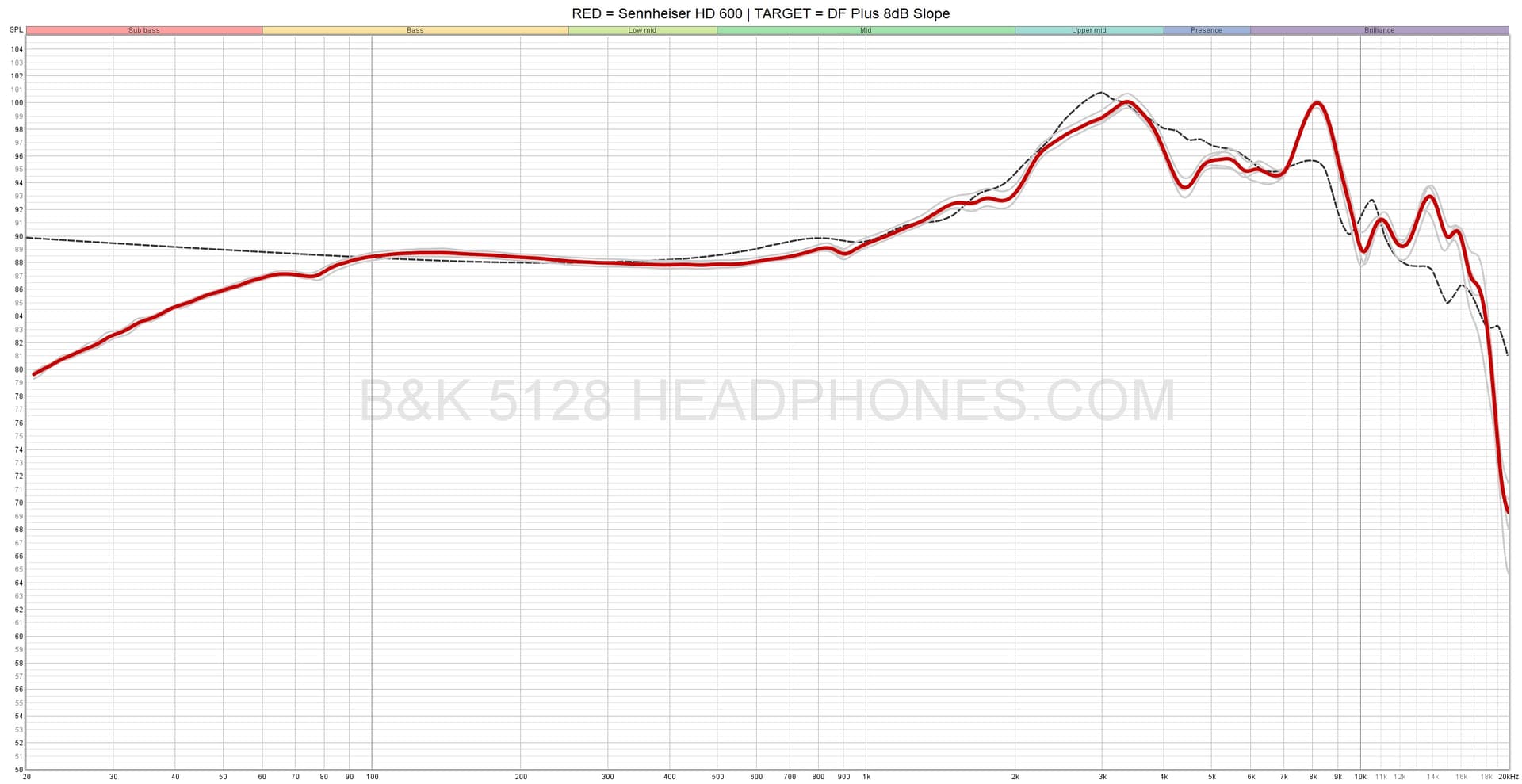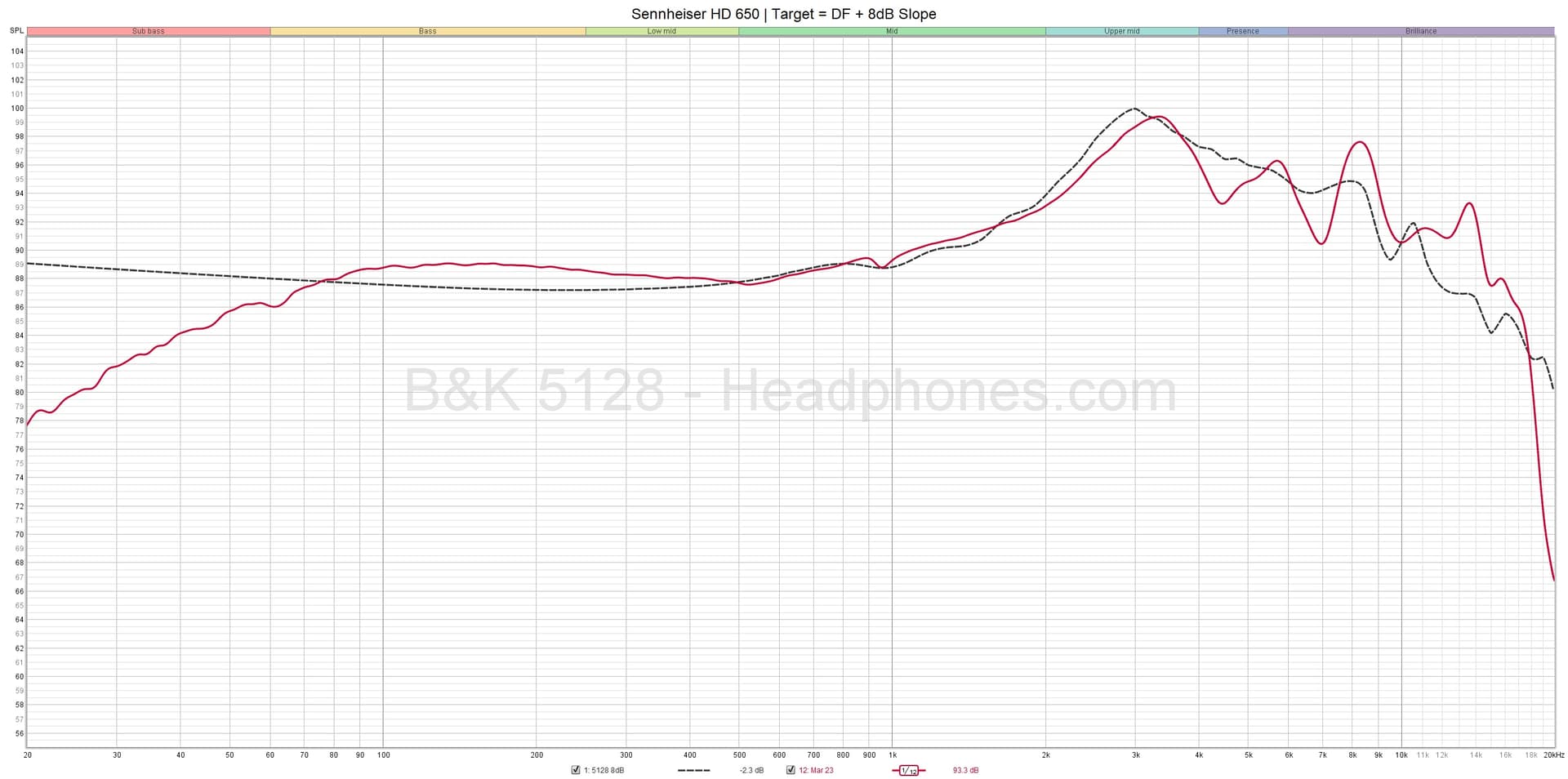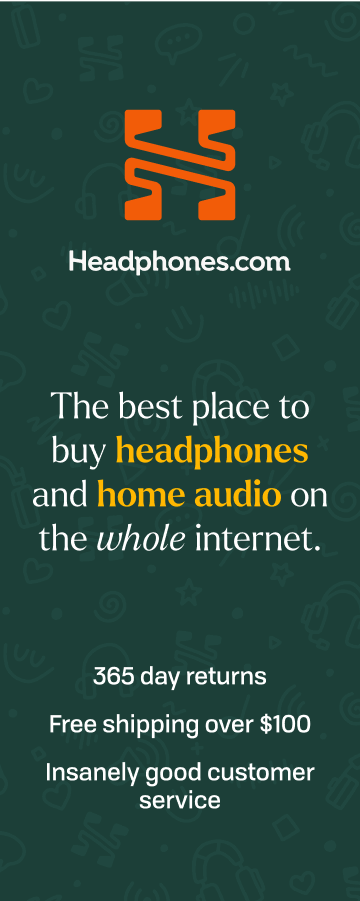Best Headphones and Audio for Streamers: A Beginner's Guide

Introduction
The world of audio can be confusing. Especially if you’re getting started as a streamer and there’s no one to help you learn the ropes. Let me demystify the jargon and make a couple recommendations to make your audio setup as easy as can be. Note that I will be focusing mainly on playback devices (i.e. headphones) for monitoring rather than input devices such as specific microphones, as that’s a whole other topic on its own.
This article is written as a start-to-finish guide, but feel free to use the table of contents to skip around sections if you already have some baseline knowledge. The other thing you might notice is that this website tends to have articles catered towards audiophiles. By all means, browse and read those if you’re curious but if some things don’t make sense, that’s OK. You’re seeing the difference between audio gear as a hobby and audio gear as a tool. The lines do get blurry and if you ever want to dive deeper into the rabbit hole, welcome.
Use Case
The first question to ask before buying anything is “What is the use case?” What are you looking for in your audio gear? If you’re looking to just get started, a decent gaming headset can be serviceable. They’re all-in-one devices that are easy to use and you don’t need to worry about anything else. A couple good recommendations under the $200 mark would be the Astro A40 and Drop x EPOS PC38x (EPOS being a rebrand of Sennheiser’s gaming division).
From an audio quality perspective, headsets tend to be inferior to a separate headphone + mic set-up. Specifically, it’s the microphone that’s the weak point; most headphones will suffice if you just need to hear yourself. But if you’re singing or looking to make music, you might want to get some higher-quality headphones to have a more accurate representation of what everyone will hear.

Astro A40
There are two main types of headphones: open-back and closed-back. Open-back headphones almost universally sound better than closed-backs but they will leak a bit of sound from the earcups and have low isolation. You might be concerned if it will leak into your microphone but honestly, unless you’re listening at a very loud volume or doing ASMR, this shouldn’t be too much of an issue. If you’re really concerned though, then feel free to go with a closed back pair. They have the added benefit of being more isolating. Here are my recommendations for high-quality open back headphones. Newcomer’s Note: Soundstage refers to how “big” or “wide” a headphone sounds. It’s not super important in the context of streamers and content creators. It’s an audiophile focused quality that some people really love. These headphones are very well built and all have a reference tuning. This means that they won’t alter or color the sound that you’re listening too much, which will be important if you’re trying to listen to a track mix and make adjustments. Of course, a quality pair of studio speaker monitors is ideal but not everyone has space for that.
Audio Technica ATH-R70x
The other nice thing about these headphones is that they’re common in the professional space. Thus, your local music store may have these in stock - I would highly recommend trying them out. Not only to know if you like the sound but if they’re comfortable for you and to get a sense of just how much sound they leak. Do keep in mind that they have a “flat” bass response so it’s not unusual to feel as if it’s lacking if you’re coming from something with boosted bass. If you can’t try them out yourself, see if you can get them from somewhere with a good return policy in case it does leak too much sound for your needs or you don’t find them comfortable. Most big box stores should have a decent return policy and we all know how good Amazon’s is. Headphones.com has a pretty cool 365-day return policy, but of course remember to read the fine print. If you can’t make open-back headphones work, I do have a couple of closed-back options for you. You might be wondering about the infamous Audio-Technica ATH-M50x. Well, frankly I don’t think it fits our criteria, lacking the sound quality for more accurate recording and monitoring work. It does a somewhat decent job of isolating and that’s about it.
AKG K371
An alternative to headphones are in-ear monitors (IEMs). For those unfamiliar, these are the fancier form of earbuds and are primarily used professionally by stage musicians due to their portability and ability to isolate sound. Of course, they aren’t limited to live performances. For streamers, IEMs may be a good choice if noise isolation is the highest priority. They’re also often significantly cheaper than headphones, while still having excellent sound quality so you can funnel those resources towards other pieces of equipment. There’s a ton of budget options for IEMs so I’ll give you a few. I’ve linked the major shops that sell them but you should be able to buy them all on Amazon as well. Truthear x Crinacle ZERO: RED ($55): The RED recently came out and is essentially the “audiophile” option. It has a near perfect reference tonal signature and just sounds really, really good. The only issue is that it isn’t the most comfortable and thus I can’t give it the highest recommendation. I’ve included it here for completion sake and because you might come across it while looking online as it’s very popular. Here's a very in-depth review I wrote.
Truthear x Crinacle ZERO: RED
As you can see, you don’t need to spend a lot of money. Each of these options have a reference or near-reference style tuning. Honestly, they all sound pretty similar to one another as well unless you like to obsessively pick apart differences in sound quality like I do. All of them will get the job done equally well so pick the one that feels right to you; my safest pick would be the Kiwi Ears Cadenza. If money is no object, you can go for something really special like the $1,100 64 Audio U4s. Even if you already have headphones, I would recommend grabbing a pair of IEMs in case you ever need to travel. They’re cheap and portable and are just an excellent back-up option. Another often overlooked aspect of IEMs is their ability to only have one side in so you can monitor yourself but also hear what’s going on around you. In fact, a lot of live musicians do just this - see if you can spot an IEM hanging over their shoulder in your favorite concert photo. If you’ve shopped around for audio gear, one of the most confusing things you’ll run into is the difference between a DAC and an amp and why you need them. Let me break it down as simply as possible. A DAC/amp device combines both a DAC and an amp in one piece of equipment. The DAC converts the digital audio signal to an analog signal (hence digital-to-audio converter) and sends that to the amp to be amplified to listening volumes. Your phone or laptop has both a DAC and an amp in it and thus can technically be considered a DAC/amp device. A DAC is a standalone device that only does the digital-to-audio conversion. It still requires an amp and you can’t plug any headphones into a DAC alone. Why do they exist? Because in some cases, a DAC does a better job of converting the signal than a combo DAC/amp device.
The Topping DAC and amp stack. Image credit to Shenzhen Audio.
An amp is another standalone device that only does the amplification of the analogue signal. It requires the DAC to first create that analog signal from the digital signal from your PC. My general rule-of-thumb to tell if a device has an amp is if you can plug your headphone into it. Why do they exist? Because just like a DAC, standalone amps often do a better job of amplifying the signal than combination devices. Typically the biggest issues were too much noise or too little power. An audio interface is a type of DAC/amp device with an extra key feature: the ability to convert analogue-to-digital (ADC). In other words, it’s able to record the sound from a microphone. Technically speaking, your phone can also do this. So can a little Apple USB-C dongle. But those aren’t audio interfaces. What makes an audio interface different is all the other features and functionality it has when it comes to recording. Long story short, no you don’t need to go out of your way to specially buy a separate DAC or amp for work if you’re a streamer. DACs and amps arose because historically, all-in-one devices were horrible at either one or both aspects, particularly the amp part. But today, all-in-one devices are much better built so dedicated DACs or amps are relegated to the more serious audiophile crowd. If you use a USB microphone, my recommendation would be to get the $10 Apple USB-C dongle for your headphones. Seriously. It’s a clean sounding DAC/amp with practically no noise and plenty of power for most ordinary headphones or IEMs. Even if your laptop or motherboard can get loud enough, I would still recommend getting the dongle because it’s such a cheap way to guarantee that you don’t have any issues with audio. Like IEMs, it’s also extremely portable and will come in handy in countless situations.
Motu M2 audio interface. Image credit to Motu.
If you have a more advanced set-up, I would recommend you get an audio interface, specifically the Motu M2 at about $200. I’m going with the Motu M2 because it has the best amplifier of any of the popular entry level audio interfaces, including the famous Focusrite Scarlett. It provides more power with less noise. It also has a very low output impedance (OI) - meaning it won’t change the tonal balance of certain headphones or IEMs which will change its sound. In fact, the Apple USB-C dongle also has a very low OI which is a key reason why I recommend it. It also helps that the Motu M2 is best-in-class for all the other important aspects for an audio interface, such as the quality of its pre-amps. As you can see, it’s not really all that complicated to get yourself a high quality listening set-up. So what’s the deal with these “audiophiles” anyway? Can you be an audiophile? At its heart, an audiophile is someone who greatly cares about the quality of their listening experience. This could be as simple as making sure they have a good pair of headphones and high quality FLAC tracks to enjoy music with or as complicated as spending $50,000 on audio gear and hunting down exotic vinyl records. There’s no official definition of what an audiophile is. However, I’ve observed that a lot of audiophiles love to chase new listening experiences to find that perfect sound. They love to compare how music sounds between different headphones or speaker set-ups sound with their music and discuss that with other audiophiles. And like any hobby, this gets taken to the extremes as people look for a higher level of performance that brings them closer to their ideal sound. Even if it means spending thousands of dollars on exotic DACs and amps to eke out that last bit of sound quality. But as a streamer or content creator, your priority is ensuring your audience has a great experience, moreso than even your own, which is why I haven’t gone too deeply into the nuances of sound quality in the items I’ve recommended. This is where I think the fundamental difference between professionals and audiophiles lies: audio gear is seen as a tool to get work done rather than an integral part of the listening experience. Of course, the lines are often blurred and many professional musicians or recording artists are audiophiles themselves.
Astro A40 gaming headset and MixAmp.
If you skipped all the way to the conclusion, here is the quick guide: Though the world of audio can be daunting, advances in the past few years have made it ever easier to get started as a streamer. When it comes to choosing a set of headphones or IEMs to serve you and your audience, I hope this guide gives you a simple way to understand what pieces of gear you’ll need. It doesn’t need to get any more complicated than what’s in here. If you're looking for more information, check out our reviews here at The Audio Files, over at The Headphone Show on YouTube, and join our Discord server where we have a great community of enthusiasts happy to talk about all things audio, especially if you want to make that jump into the deeper audiophile world. One question you might have had throughout this guide is what exactly is “tonal balance”? What do I mean by a reference tuning or signature? How does that relate to sound quality? Believe it or not, this is a deeply, deeply complicated topic which is why it’s in the appendix. Once again, I’ll try to simplify it as much as possible. Have you ever heard a headphone be called V-shaped? Or bass boosted? Bright? Warm? Sharp? Neutral? These terms are ubiquitous when talking about sound in general, not just headphones. For headphones (and microphones for that matter), we can actually visualize what it means to be bright or warm or bass-boosted. We do this through something called frequency response graphs where we use fancy scientific equipment to measure what the sound of a headphone or IEM is. Here is a great video explaining them. Below is an example of a frequency response graph of the Sennheiser HD600 - the red line represents the legendary open-back headphone I recommended earlier. The black dotted line is what is known as a “tuning target” - a representation of what an ideal sound should be like based on audio research (or someone’s personal preference in some cases). The X-axis is 20 Hz to 20 kHz, the range of human hearing. The Y-axis is SPL, representing how loud the headphone is at any given frequency between 20 Hz - 20 kHz.
The closer the red line is to the black line i.e. the closer the HD600 is to the tuning target, the closer it is to a “reference” signature. We can see that the HD600 lacks subbass as it starts to fade out below the 100 Hz region. Otherwise we can see that it lines up very closely to our ideal tuning until you get to the treble region. Don’t worry too much about how much it deviates from the target - the treble region is notoriously hard to measure. Thus, the HD600 has a very neutral, reference-like tuning. If it had more lower midrange energy in the 100 - 300 Hz region, we could call it a warm headphone. And that is exactly what the raw frequency response graph of the HD650 looks like.
An obvious question you might be asking is: Why is it NOT flat? After all, isn’t a flat sound the best? Yes and no. The idea of a flat sound comes from speakers. With headphones, that mountainous peak around the 3 kHz region in the upper mids is essential. That’s because our bodies (head, chest, and ears) actually influence sound by the time it hits the eardrum. Because headphones and IEMs essentially bypass that human anatomy, they need that 3 kHz energy to compensate and have a neutral sound. Note that we could make this graph look flat by looking only at the difference between the HD650 and the reference target. That is known as a compensated graph. Importantly, there are many interpretations of what the ideal tuning target is. Not only that, these frequency response graphs and targets can change depending on how we measure something. All this to say, don’t worry too much about how closely a headphone’s frequency response looks like as long as it generally follows the target. Everything I’ve recommended in this beginner’s guide graph follows one of these reference targets. One last point is that adherence to a reference target does not absolutely indicate sound quality. It gives you a good idea of what the sound is like but not what it actually sounds like since… you actually have to hear something to know. Not to mention that everyone has their own subjective tastes of what good sounds like or what they enjoy which is why some headphones don’t measure well but plenty of people love them. For more information, check out this much longer (slightly older) write-up about frequency response graphs.Headphones
Open-Backs

Closed-Backs
Here's our review.

In-Ear Monitors

DAC, Amps, and Audio Interfaces

Recommendations
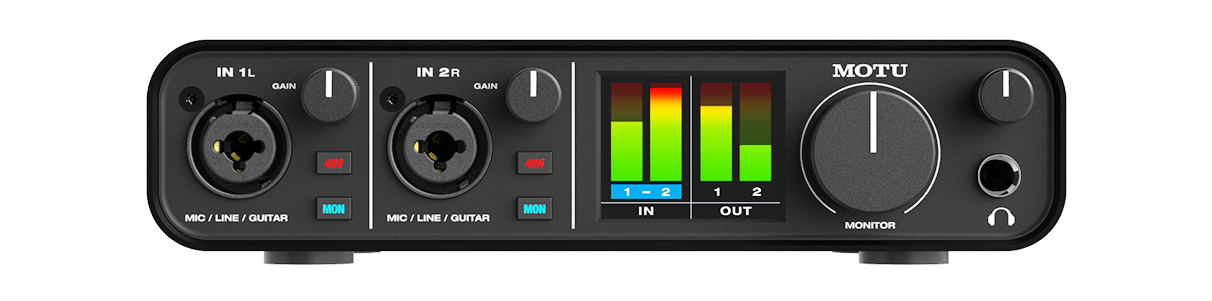
What is an “Audiophile” Anyway?

Conclusion
Appendix: What is Tonal Balance?