Moondrop FREE DSP Review & Measurements
Introduction
The Moondrop FREE DSP is a cable that features an inbuilt DAC and amp to directly power IEMs without the need for a separate dongle, but most importantly, it offers the ability to load EQ profiles, changing the tuning of your IEMs!
Video Review
You can watch the video review of the FREE DSP below!
Design
The Moondrop FREE DSP comes in a fairly basic tin case, though it’s expected that you’d use your actual IEM case for carrying the IEMs + Cable. The case provided will not fit most IEMs and is solely for getting the cable to you safe during shipping.
 The actual unit itself however is very nicely constructed especially considering this comes in at under $30! It features an all metal construction and excellent finishing on the USB C connector housing, 2 pin connectors, and the splitter, as well as the cable itself being soft, very flexible, with only a small amount of shape memory.
The actual unit itself however is very nicely constructed especially considering this comes in at under $30! It features an all metal construction and excellent finishing on the USB C connector housing, 2 pin connectors, and the splitter, as well as the cable itself being soft, very flexible, with only a small amount of shape memory.

But what’s most impressive is the fact that besides the connector itself being USB C rather than 3.5mm or 4.4mm, there would be little to indicate this was anything more than a regular cable. All of the digital components are built into the USB C housing and it remains extremely compact, in fact hardly any bigger than the USB-C housing on many of the cables I have laying around anyway.

So from a physical standpoint, the FREE is top notch, and at the $30 pricepoint I have absolutely nothing negative I could say about it.
Software
Unfortunately, the same is not true for the software. A product such as this, with a primary focus on EQ, would be expected to have software that would make the process of configuring and applying EQ relatively easy, though the FREE’s app has a list of problems that only continued to get longer the more I used it. The first sign of trouble was that the app (which is only available on android, not IOS) requires you to grant permission to view and manage ALL files on your device. This is quite the security concern and it’s not clear why this is required for the app to function. However, denying this permission means you will not be able to access the EQ configuration menu at all.
If you do choose to accept this, you will be greeted by this menu:
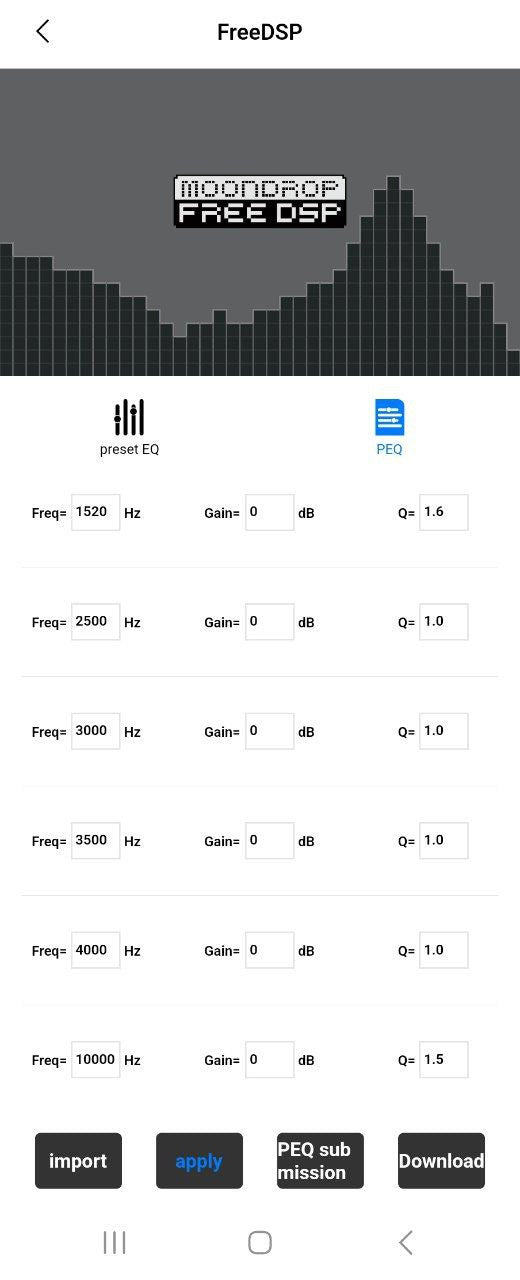
There is no visual display of the EQ profile you are creating, which makes it much more difficult to understand the impact on frequency response your adjustments will have. Though there are also other limitations which make creating a profile with the impact you desire rather difficult.
- All adjustments must be within 40hz-10khz. Anything outside of that range is not possible
- All adjustments must be in 1dB increments. No finer adjustments can be made
- You may only use peak filters, no other types such as shelf filters.
- Adjustments must be between -12dB and +3dB, preventing anything more than a moderate increase.
- There is no headroom/preamp functionality, meaning any positive adjustments can cause the device to clip.
These issues make creating EQ profiles very restrictive, much more so than almost any other tool, and as a result I found myself struggling to get the results I wanted, often resorting to using other tools such as Roon and its visual EQ configurator to try to find ways to alter my desired profile in a way that would still get close to the desired result, but fit within the constraints set by the Moondrop app.
The lack of a headroom function is quite severe however, as this means that even a 1dB increase on any EQ band can cause the device to clip and distort. This is not an issue if you are running the device comfortably below its max volume, as turning the volume down does provide digital headroom prior to the application of EQ, but for those that are using IEMs where they will need to be close to the max volume offered by the device, it is very likely that you will get it to clip if you are using any positive value EQ adjustments.
Whilst some of these limitations are understandable given the fact that the device is likely restricted on available processing power, the bigger issue is that none of these limitations are disclosed on the product page. You simply have to find out AFTER buying it. And for a product advertised almost solely for the purpose of providing EQ, being incredibly limited in how it can apply EQ is quite the own-goal, and in my opinion this product is simply not suitable for its intended purpose. Though regardless of suitability, these limitations should absolutely have been disclosed to the consumer BEFORE purchase.
Measurements
Measurements Include:
- THD+N (SINAD)
- THD+N vs Frequency
- Low Level Signal Output
- Reconstruction Filter/Upsampling
- Jitter
- THD vs Output Level (Power)
- Linearity
- Noise
- Intermodulation Distortion (IMD)
- Crosstalk
- Multitone
Additional measurements and test information available in the full report
Test Setup
- Audio Precision APx555 B-Series analyzer
- Measurement setup and device under test are running on regulated 230V power from a Furman SPR-16-Ei
- Tests shown are with a 100kΩ load unless otherwise specified
- Exact analyzer/filter configurations for each measurement are detailed in the full reports
- CH1 (Blue) = Left, CH2 (Red) = Right
NOTE: During testing the device began to degrade in performance, starting to show high levels of jitter which could be seen in the results of some other tests. I’m unsure what caused this, as the device was not touched/moved during testing. I have ordered a replacement unit to see if the same behaviour occurs, though given the specific behaviour displayed, my suspicion is that it is actually software related.
Full Measurement Reports
Results
Dynamic Range (AES17): 114.9dB
SNR: 114.9dB
IMD SMPTE: -96.2dB
Noise Level RMS (20-20khz): 3.8uVrms
Noise Level RMS (20-90khz): 7.22uVrms
Susceptible to intersample overs: Yes
THD+N / SINAD
Disclaimer: SINAD should not be used as a figure to judge the overall performance of a product, it is a figure that combines several aspects of performance into one number whilst not including many others. It should be used as one factor among many when evaluating the overall objective performance of a device, and the type/structure of distortion can often be more important than the level of distortion/noise itself.
1khz Sine 0dBfs Output:
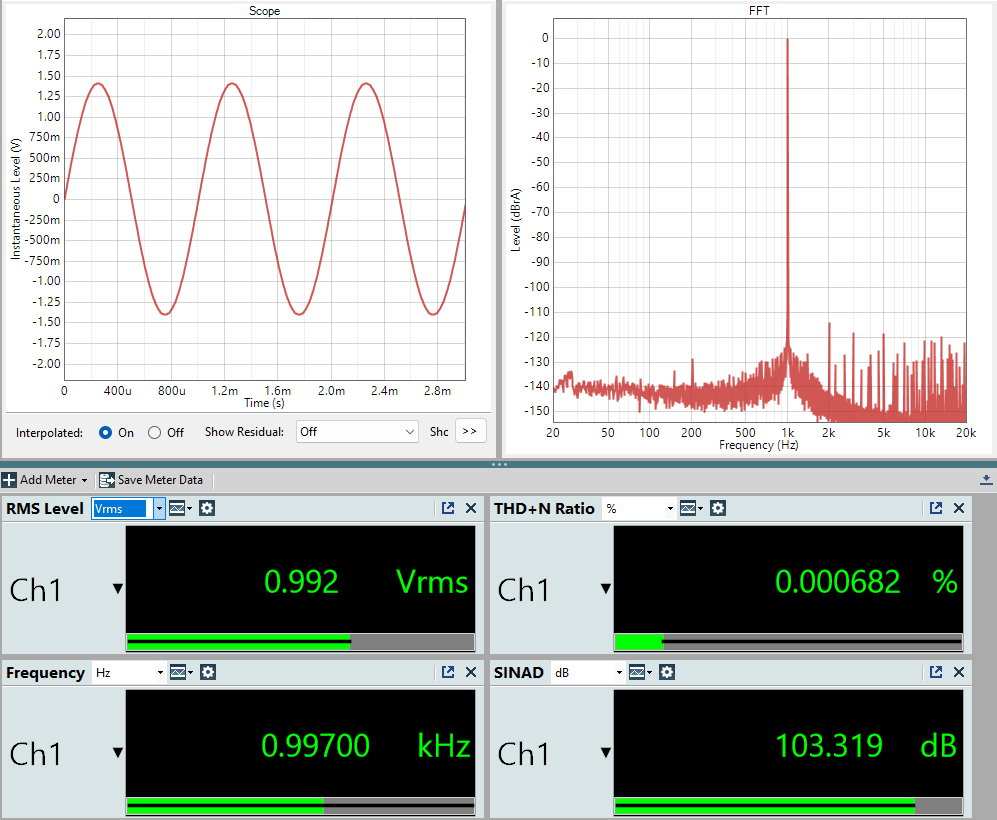
THD+N vs Frequency
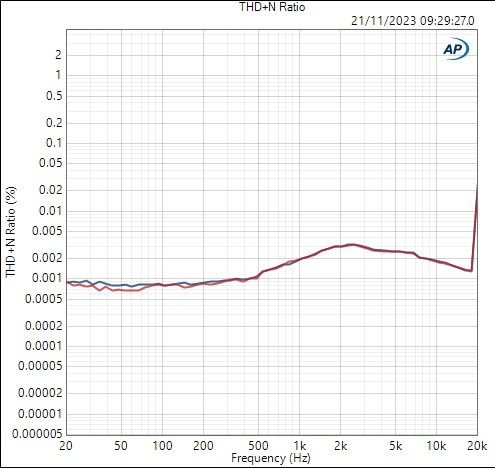
THD+N has an interesting ‘hump’ centred around roughly 2500hz, though it’s not too drastic. Otherwise quite flat.
Low Level Signal Output
This test plays a very low level signal through the device to check for any unusual behaviour.
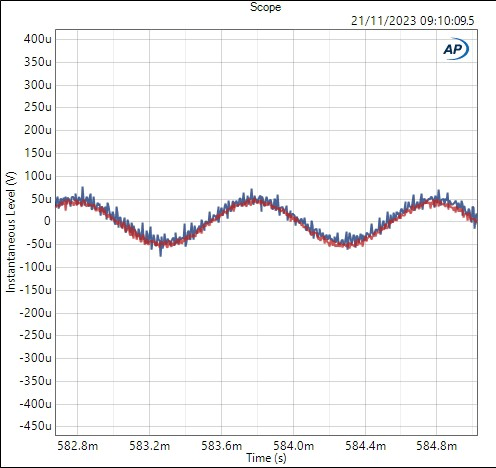
-90.31dBfs 24 bit dithered sine

-90.31dBfs 16 bit undithered sine
Low signal levels are generally quite clean, though one channel is slightly quieter than the other. No unusual behaviour otherwise.
Reconstruction Filter (Nyquist/Oversampling Filter)
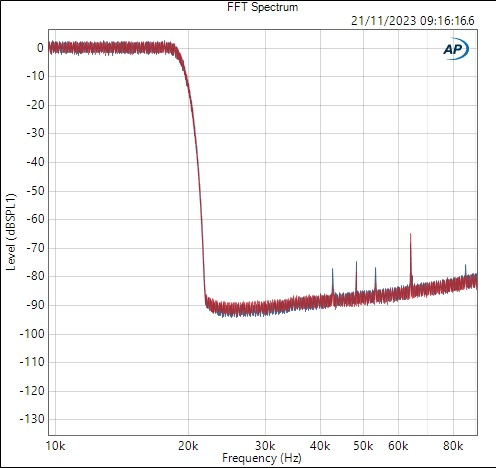
The oversampling/reconstruction filter fully attenuates by the Nyquist frequency which is excellent. Though it does attenuate some content under 20khz.
Jitter
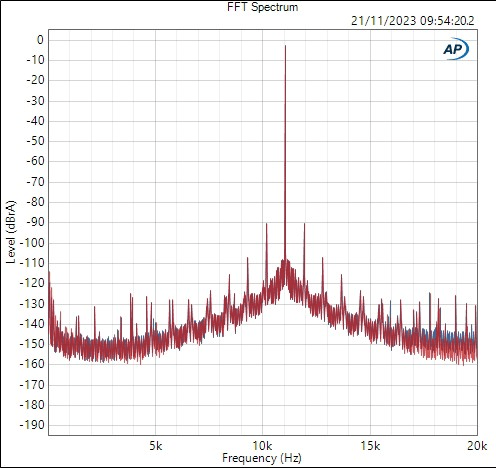
Jitter on the FREE is quite high, with notable deterministic components and high phase noise.
I should note however that the deterministic components (spikes on the graph) were originally not present. Those showed up partway through testing and even after leaving it unplugged for a while then coming back, I could not get them to go away. The phase noise was present from the beginning, but the pattern of deterministic components suggests either a sudden hardware issue, or more likely, a side effect of some software problem, which is supported by other measurements as we will see shortly.
THD vs Output Level
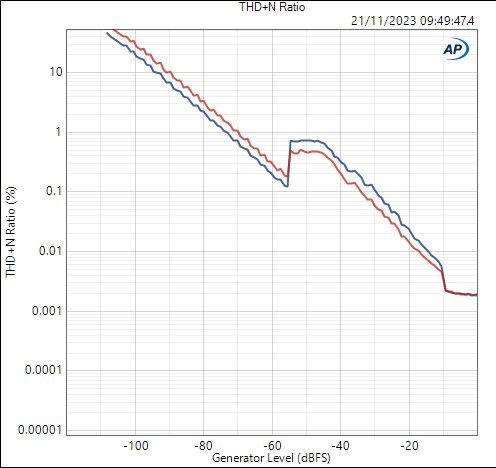
This is quite odd behaviour. The device has consistent distortion levels for the first 10dB, followed by a sudden increase in distortion. Then at about -55dB output level, distortion performance suddenly jumps up (improves) by a fair bit. It’s not entirely unusual for devices to have a sudden change partway through their output range however. Though it IS unusual for the output level to see a sudden change relative to what it should be, as we will see next in the linearity test.
Linearity
This test plays a 1khz tone through the device, and steps down the level in small increments. Linearity measures how accurately the actual output of the device reflects the intended output. For example, if the level was stepped down by 20dB, but the output of the device was 19.7dB quieter, there is a 0.3dB nonlinearity, which would show as a 0.3dB rise on the graph.
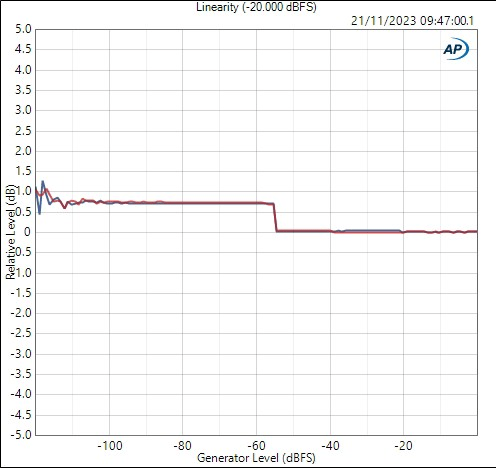
Bandpass filtered, this is measuring only the accuracy of the 1khz tone itself
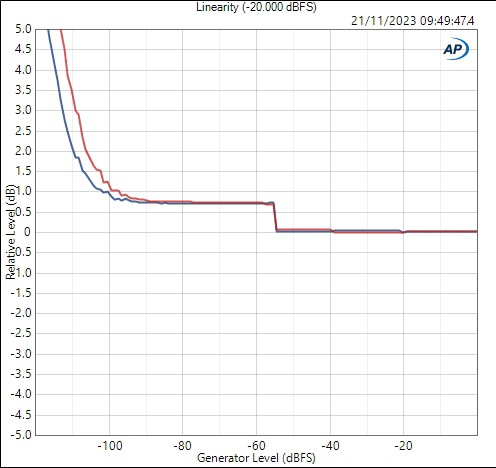
No bandpass filter, this factors in noise into the result
Linearity shows a sudden jump at the same spot we observed the change in distortion performance. This suggests something is causing the DACs output level to offset when crossing this point. This would presumably be a software issue. Aside from that sudden jump, linearity is quite good.
Noise
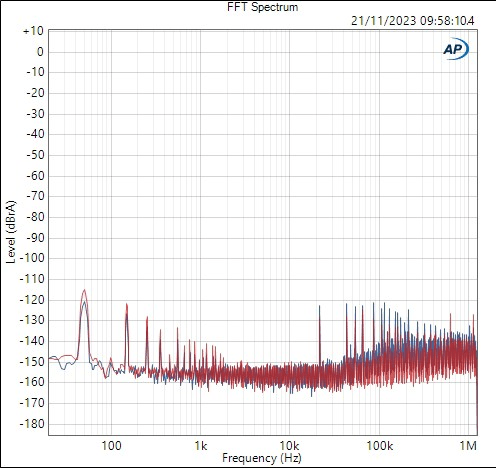
256k FFT, 3 Averages
Some low level stuff at higher frequencies but nothing of concern.
IMD
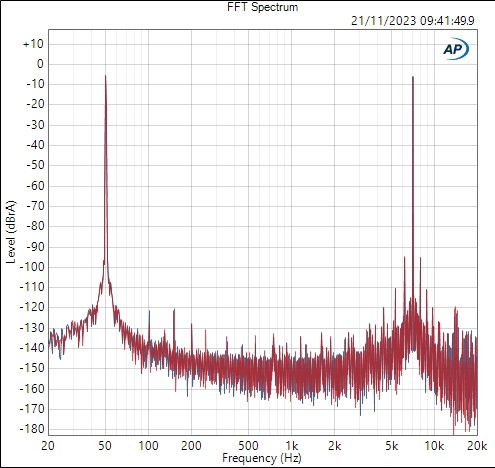
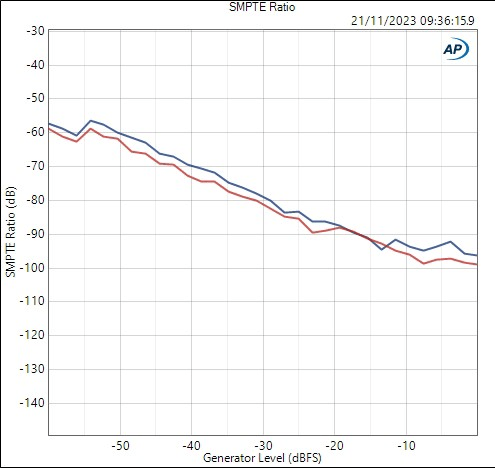
Crosstalk
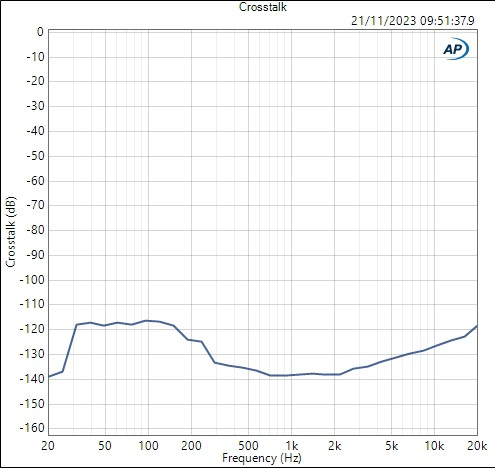
Crosstalk is exceptionally good for a product of this form factor
Multitone
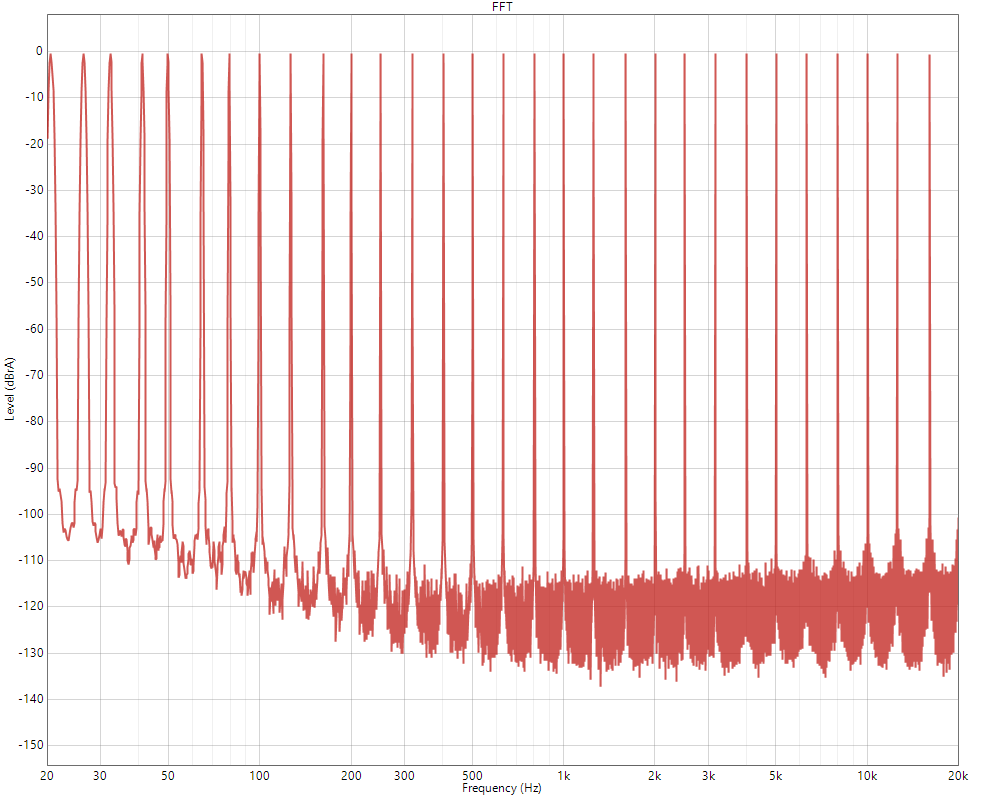
Multitone/IMD is very clean!
