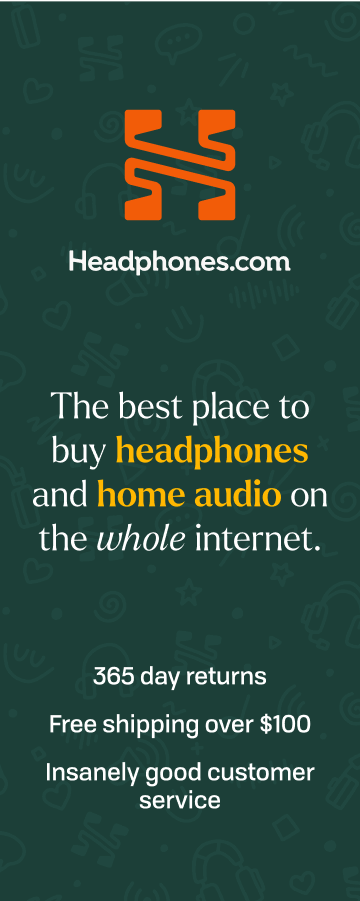Can iPhone Settings Really Fix Apple AirPods Pro 3?
People online claim that certain iPhone or iOS features can “EQ” the AirPods Pro 3 to fix their V-shaped sound signature... but is that actually true? In this video, Listener tests all of these settings one by one to find out what they really do to the sound. Spoiler: Most of them make things worse.
We’ve praised the new Apple AirPods Pro 3 for their insanely good ANC and transparency mode, but for those who care about sound quality and a balanced sound profile, the lack of a true parametric EQ is a deal-breaking limitation considering Apple’s choice to tune the AirPods Pro 3 with a more V-shaped signature—an especially head-scratching one given they absolutely have the ability to provide this feature.
Whenever the topic comes up, the same suggestions appear: “Use the Apple Music EQs,” “Try Headphone Accommodations,” or “Spoof your audiogram and use the Media Assist function.” Unfortunately, none of these are true EQ solutions... and in most cases, they make the sound worse. So let’s discuss why.
Apple Music EQ: (Bad) Presets From the iTunes Era
The built-in EQ options in Apple Music are relics from early iTunes, which in case you don’t remember, is over 25 years old. Most presets apply overly dramatic tonal changes, often boosting both bass and treble. They’re either exactly the opposite of what’s needed to correct the AirPods Pro 3’s already V-shaped tuning, or an over-correction that ruins the only part Apple got right in the AirPods Pro 3 (the midrange).
There’s one preset worth mentioning, but not because it sounds good: the “Late Night” preset. Unlike the others, it applies upward compression — reducing peaks and raising quiet sounds — which increases perceived loudness without increasing the maximum output. It’s a useful tool for evening out podcasts or films played at low volume, but it’s not equalization. It alters dynamics, not frequency balance.
It must be said, the Late Night preset also no longer exists in the current version of iOS (the measurements of this preset were conducted years ago), but they provide useful context as to the thought process Apple may have when it comes to the tools they're willing to use to tailor playback for specific use cases.
Headphone Accommodations: Compression Disguised as Tone Control
In iOS accessibility settings, Headphone Accommodations offer tonal profiles labeled Balanced Tone, Vocal Range, and Brightness, each with three intensity levels: slight, moderate, and strong. These appear to be EQ options… but as you can see for yourself in the video, comparing the measurements of these features to actual listening tests show that they’re not.
Even the strongest setting changes the measured frequency response by only about 2 dB, yet the perceived difference sounds much larger. That’s because the feature applies dynamic (possibly multiband) compression, lifting quieter parts of the signal. In practice, this makes music sound more forward and loud, not more neutral.
These accommodations are well-designed for their intended purpose—assisting users with mild hearing loss—but they are not a replacement for EQ, and recommending them as such misunderstands what they actually do.
Hearing Aid “Media Assist”: Not an EQ Either
Apple’s Hearing settings include an audiogram-based feature that adjusts playback based on your personal hearing profile. At first glance, it looks like a customizable EQ curve because users can input their own hearing thresholds at various frequencies… but the results absolutely don’t behave like a standard equalizer.
Even large simulated hearing losses (e.g., 20–30 dB) only produce a couple of decibels of change in measured frequency response. Meanwhile, perceived loudness shifts dramatically—even in the band where there is only a “flat” adjustment to loudness—again showing that compression is in play.
The takeaway: this feature is a powerful accessibility tool for those who need hearing assistance, but it cannot be used to fine-tune tonality. It’s manipulating dynamic range, not frequency response.
The One Useful Setting
The most helpful feature for taming the AirPods Pro 3’s bright, bass-heavy tuning isn’t found in accessibility at all. The Sound Check function in Apple Music (and similar “volume normalization” features in other apps like Spotify) reduces the volume of loud tracks to match quieter ones.
When you turn Sound Check on, average playback levels decrease, so naturally, you offset this by raising the volume on your device. Since the AirPods Pro 2 and 3 adjust their tonal balance with volume (reducing bass and treble as volume increases), this results in a slightly more neutral sound overall with the extra volume push on the device. It’s a subtle workaround, but it can help if you find AirPods Pro 3 to be a bit too bright/bassy.
The Real Solution: Give Users an EQ Already
Ultimately, Apple’s problem isn’t technical… It's philosophical. Competitors like Sony (with 10-band GEQ), Bose (3-band tone controls), and even smaller brands like Nothing and Moondrop (PEQ) already offer full or partial EQ support. Apple’s devices are powerful enough to handle this easily, and the company’s own research surely recognizes that people have different treble and bass preferences.
If Apple simply added a parametric EQ option, users could tailor the AirPods’ sound without resorting to accessibility hacks or dynamic processing. Until then, audiophiles who value tonal control will continue to look elsewhere and recommend other options for sound quality.
Full Video Transcript Below:
So obviously it is AirPods Pro week/month. I actually just returned my AirPods Pro 3, and one of the main reasons I returned it was because Apple doesn't give end users any way to personalize the sound with something like a parametric EQ. Anytime we have brought this up, we get a bunch of people in the comments saying things like, oh just use the Apple Music EQs, that'll help, or go into accessibility settings and use the headphone accommodations, or go into the media assist part of the hearing aid functionality and spoof the audiogram to give it the result you want, that'll work. And the problem with all of those things is that all. of you are doing it wrong. Wait, I don't want that to be my thing; I don't want to say that again. The problem is that all of these functions are incredibly opaque as to what they actually do. So today, I want to talk about what these functions actually do, why they're not going to fix the problem for someone like me, and what may actually solve the issue here that I haven't really seen many people talk about. So let's get into it. So the first thing I want to touch on here is the Apple Music built-in EQ. So if you go to the Apple Music settings in the settings part of iOS and go to the EQ section, those are all EQ presets that Apple has had since forever. Like they were in, I think, the first version of iTunes that was ever shipped out. Like it's very, it's very old, these EQs. In my opinion, most of them are going to be way too dramatic to actually improve the sound of an audio device. Most of them either boost a bunch of bass and treble, which absolutely would not make AirPods Pro 3 better for me. They cut a bunch of bass and treble, which, you know, may make certain areas better at the expense of a lot of stuff in the mid range. Or they're just kind of these weird or very use-specific things. So basically, all of these are bad. But there's one I want to draw your attention to, which is the Late Night. preset This one, if I show it highlighted against all the others, you'll see it kind of looks a little bit different. This preset actually includes what we call upward compression. Upward compression is a phenomenon where you reduce the peaks in your music by using a compressor and then you shift it upward by boosting the overall volume. So what that allows you to do is have the same peak volume, so you're not having to push the audio system any, and you're not clipping or anything like that, but you're increasing the overall perception of volume because all of the quiet sounds are now louder. So say I'm listening to a podcast. to fall asleep. The audio mix isn't great, so I need to turn it up quite a bit more than I would ordinarily want to, to get the intelligibility of what they're saying. But the Late Night preset will boost the intelligibility while allowing you to turn the volume down because you're turning the peak volume down; but the quiet sounds get brought up, so they're more audible. And even though I never personally preferred the way it sounds, the Late Night EQ did have a It's just that function was not just EQ. So this was the first time that Apple, to my knowledge, implemented something that affected the entire audio stack like that and implemented. compression without really telling people. And yeah, it was the first time they did that, but it wasn't the last. And that brings us to headphone accommodations, which we had so many people recommending this feature to us. Guys, this isn't doing what you think it's doing. So let's break it down. You're given three available settings: balanced, vocal range, and brightness, and you get three gradations for those settings. You get slight, moderate, and strong. Each of these profiles will have a different tonal color, and then based on the amount of slight, moderate, strong, you'll get quiet sounds brought up in. That's compression, right? there Like that little label under the slight moderate it's telling you it's compression. When I first started doing all of this, I wanted to make sure I measured the actual results of all of these. So here I'm going to show you just the effects of the actual presets. These three lines are the balance mode in slight, moderate, and strong. Here it is for the vocal range setting as well: same slight, moderate, and strong; and for the brightness setting as well: slight, moderate, and strong. And what you'll notice if you're looking at the scale is that these adjustments aren't really that big. Like even the strong adjustments are within a fairly reasonable amount of decibel difference. It's like two decibels or something like that. But when you listen to it, it sounds a lot more dramatic than this. As someone who's familiar with the sound of compression, it's very clearly the sound of compression that is both making this sound as dramatic as it is, bringing up the quiet sounds to be much louder and making this frequency response difference smaller than it actually would be in your ears when you're listening to it on a moment-to-moment basis. So, to show you what I'm talking about, let's go ahead and listen to the effect of this in the most dramatic way possible and identify the difference between just the frequency response difference you see here in the measurement and the actual sound. So first we're going to listen to the sound of the AirPods Pro 2 recorded directly into my measurement rig. The second thing we're going to hear is the strong brightness mode only; its frequency response change. So only the measurable result that I got applied to the first recording. So basically just EQing the first recording to match the frequency response result I see. And then the third thing we're going to hear is the actual recording of the strong brightness preset as heard by the rig. And I think you guys will be able to identify the difference pretty easily. Here's your warning before we get into this: I did normalize these all to the same peak volume, but because there's compression in play, you might hear some volume differences. So I would say turn down the volume a bit just to be safe. Okay, here we go. Interesting, isn't it? Now, this is the most dramatic possible version I could do of this test. The moderate version has less compression than the strong version, and the slight version has less compression than the moderate version, but all of them are applying some level of compression to your audio signal, regardless. of which tonal profile you choose. So right away, this is not comparable to EQ, and you should not be recommending it as an alternative to. I really think the people who are recommending this as an alternative to EQ, one, don't know that they basically all just boost treble, so for someone like me where the issue is too much treble, none of these are gonna work anyway, even if it was just EQ; and two, don't know anything about the time variance or the compression going on under the hood here. So they're recommending something that someone like me would actually say is kind of destroying the audio signal a little bit. So please don't recommend. this to people who are like me and totally healthy hearing-wise but just want the tonal balance of their music shifted a bit. It's totally fine to recommend to people who are hard of hearing or hearing impaired though, because that's who this is for. Now let's talk about the hearing aid, hearing health media assist part of this equation, which was honestly a lot harder to figure out. So in this app, Apple has their audiogram, which is a hearing test, and they give users the ability to input their own test manually. A lot of audio nerds online, myself included, saw this and was like, oh, that's basically EQ, that's great. So let's say you're like me and you want to cut a little bit of treble because you're a little bit bright you can just go to the hearing test and input negative 5 for 6 kHz and 8 kHz let's say and then it should cut those by the corresponding amount right? Well no, it doesn't do that at least not in the measured result I was able to get. And what's interesting right away is when you apply this very small difference the first thing that actually happens is the volume gets cut significantly. So I think a lot of the people who are inputting a very small difference and then turning it on and then hearing oh my god it sounds so different and taking that as A sign that the EQ works as expected is getting a little bit placeboed by the volume difference and are hearing a dramatic difference, but it's just a difference in And you know, maybe it's meant for more people who have hearing loss than hyperacusis, or maybe it's you need to do a certain amount of alteration, like a 5 decibel amount— just too small or something like that. So, let's say you're someone who finds AirPods Pro 3 not bright enough and you need more. So, let's say you put in normal hearing up to 4kHz, and then you have 10 decibels of hearing loss at 6kHz and 20 decibels of hearing loss at 8kHz. I mean, that's 20 decibels of difference. So you should see a big measurable difference here, right? Like somewhere near 20 decibels. Uh, no. You get maybe a little bit of difference in the treble, but that's it. So what's going on here? Do I just have to go absolutely crazy and input like 30 decibels of hearing loss under 4kHz, and then normal hearing at 6kHz, and then hyperacusis of 20 decibels at 8kHz to get the treble cut I want? Well, yeah, that'll produce the measured result I think would be better for me. But when you listen to it, it's kind of the same story as the headphone accommodations, where the difference is a lot more stark than the measured result. Inputting a 50 decibel. difference between the low mid range at 125Hz and 8kHz only produces like a 2 decibel difference overall in the measured result at least. So right away we should we should be very clear, this is not an EQ or not just an EQ. And this is very much not a case where you put an input decibel amount and you get the expected output decibel amount. Okay, well this is like the headphone accommodations, right, where it's meant to help people who are hard of hearing or hearing impaired. So is it possible they're implementing compression? Yep. So again, let's do another test. First is gonna be the stock response of the AirPods Pro 2 as heard by the The second is the 30 decibel hearing loss up to 20 decibels, hyperacusis at 8kHz, frequency response difference. So just the measured frequency response difference. And the third is the 30 decibels hearing loss to 20 decibels, hyperacusis at 8kHz, as heard by the rig. So just playing back music through that preset into the rig directly. Let's take a. So yeah, again we see that the actual sound that is fed through the system sounds markedly different than just the frequency response difference that is produced by this application in these settings. So yeah, it's compression again, and that's fine. The hearing aid and the headphone. Accommodations features are fantastic. I'm so glad that Apple has these features for the hard of hearing and the hearing impaired. But these are not stand-ins for EQ at all. And even though some people may prefer how these functions make their music sound, this is not a safe recommendation to anyone who is not hard of hearing or has some hearing impairment. So yeah, don't recommend it as an alternative to EQ because it's pretty fundamentally different. So if the iTunes EQs are bad and the headphone accommodations and media assist add compression, that I think most people, at least in the audiophile sphere, would agree is bad. what do we do? Well, there is actually one feature that helped a little bit, and it was the sound check feature in Apple Music. I think Spotify has something similar, but I think it's called something different, like volume normalization or something. Basically, what it does is it takes the loudest music in the Apple Music Library and brings it down in volume closer to the quiet music in the Apple Music Library. So all of it's roughly the same volume. Now, what this functionally means is a lot of music in the Apple Music Library just gets turned down, but your device stays at the same volume. So if you're like me and you would prefer a little bit less bass and treble than the AirPods Pro 3. Sound check is great because it turns the music down, and then you turn the music up on your device to get it back to listening volume. But, because the AirPods Pro 3 and 2 have that volume dependent EQ where more volume equals less bass and treble, you actually get a tonality that's a little bit more palatable, at least if you're the person that prefers less bass. And so yeah, if you've not tried it yet, definitely try checking the sound check box in the Apple Music settings or in Spotify, whatever it's called, and see if that maybe helps with the excess bass and treble a little bit. But honestly, this is annoying to even recommend because the obvious solution here is just give people the opportunity to personalize their sound with parametric EQ. It is not as computationally expensive as all of the other stuff Apple has going on under the hood with the AirPods Pro 2 and 3. It's something that their own research, I guarantee you, supports in terms of they've identified a gradient of treble preference that is not just whatever they landed on with AirPods Pro 3. There are going to be people that prefer more treble and less treble than that, and they know that. So why not let people find their place in that field. of variation that works best for them. For someone like me who, yeah, prefers the sound of the AirPods Pro 2, I might've kept my AirPods Pro 3 if I was able to make the sound more like the AirPods Pro 2 in some way because the features were. They were so good. The transparency mode, in particular, was something that I really am upset that I had to give up, but I'm not going to keep the AirPods Pro 3 when it is less comfortable for me and sounds worse. I can maybe compromise on one of those things, but not both. So please, Apple, just get it together and give us some level of customization that isn't terrible EQs or compression because frankly. all of your competition is waking up to the fact that this is actually important to people. With Sony's last release of the WH-1000XM6, they allowed people to have 10 bands of equalization. Bose, with their QC Ultra lineup, has, I think, three bands of equalization that actually go quite a ways to making something that may not be preferable to one person way more preferable. And then you have smaller companies like Nothing and Moondrop, where, yeah, they're a lot smaller, but they offer a lot of value to their customers because they understand people actually do care about personalizing their sound quality, so they give them full. parametric EQ with at least five bands for both of. Frankly, if someone asks me for a recommendation of a true wireless in-ear headphone for sound quality, the Apple AirPods Pro 3 just isn't gonna be my recommendation. Not because it doesn't sound okay; I think it sounds okay, but instead that okay is not good enough when we know people's preferences vary as widely as they do. So, if there's anything I want you guys to leave this video with, it's that the Apple Music EQs are bad, the headphone accommodations and media assist are not EQ, so stop recommending it as a placeholder for EQ. Sound check might be an underrated or underdiscussed. way to help the bass and treble be a little bit less in your face if that's a problem you have with the AirPods Pro 3. And all of these things are annoying things we shouldn't even have to talk about in the context of, because Apple should just give their people EQ and let them personalize it in the way they know people are going to want to personalize their sound. And that's gonna wrap it up for this video. So if you liked it and you wanna see more like it, definitely hit the like and subscribe button, hit the notification bell to be notified when we upload more. And real quick, I just wanna make sure I shout out headphones. com, who makes rigorous testing of annoying devices like the AirPods Pro 3 possible, and makes it possible for me to bring all of that information to you guys. So if you wanna support content like this being made, definitely consider making your next headphone purchase at headphones. com because they're the ones that make all of this possible. All right guys, thanks; I'll see you next time. Later.